Astral Pay - Help:
When a Card is used by a Customer, Stripe will hold details about the Card. However, it will not be flagged as ‘Setup for future use’. If you would like to re-use the card details in the future to take further payments the ‘Save Card’ flag must be enabled.
When ‘Save Card’ is enabled, the Stripe ‘payment_intent’ that was used to save the card is recorded against the Stripe ‘Payment Method’. This can be seen in the Stripe portal.
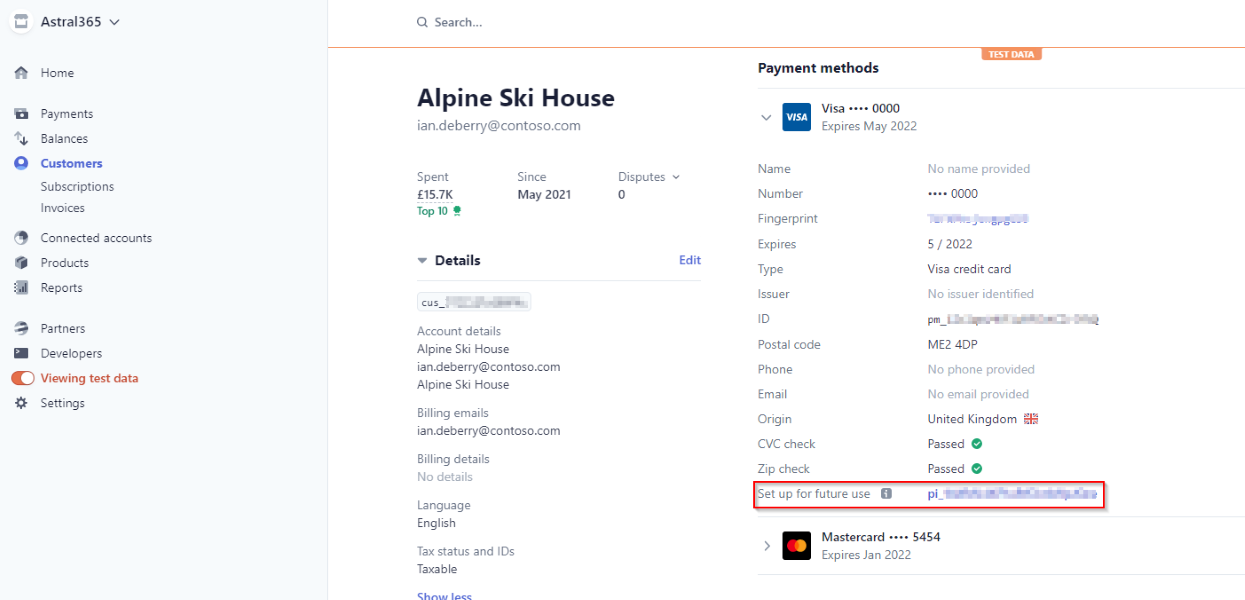
Figure 1 | Stripe Portal
On processing the Notifications, Astral Pay will store the Stripe Customer Payment Method against the customer (it stores Stripe’s reference for the Payment Method, and not the actual card details). This can be seen in the Customer List page.
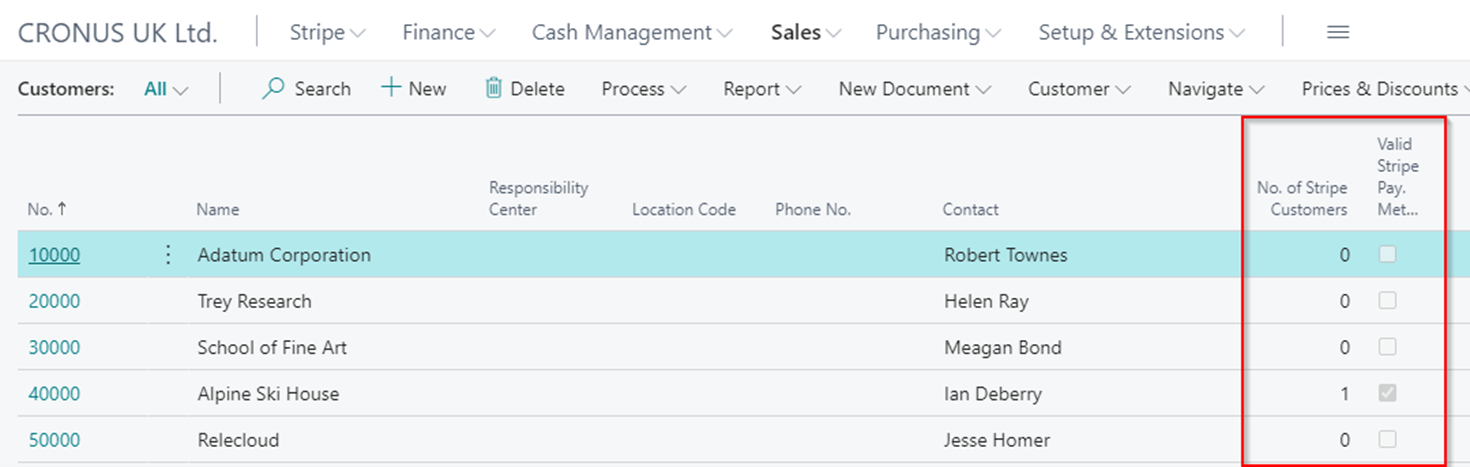
Figure 2 | Customer List Page
Selecting ‘Stripe Payment Methods’ from the Customer drop-down will show the Payment Methods stored against the customer.
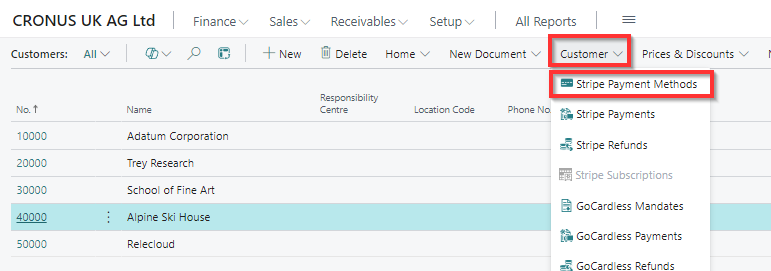
Figure 3 | Stripe Payment Methods
This will include a field called ‘Saved for Future Use’.
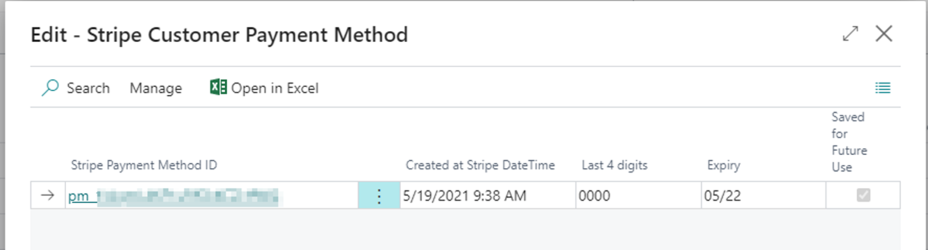
Figure 4 | Stripe Customer Payment Method
Using cards that are flagged as ‘Saved for Future Use’ is covered in the Creating and Submitting a Payment Batch section.